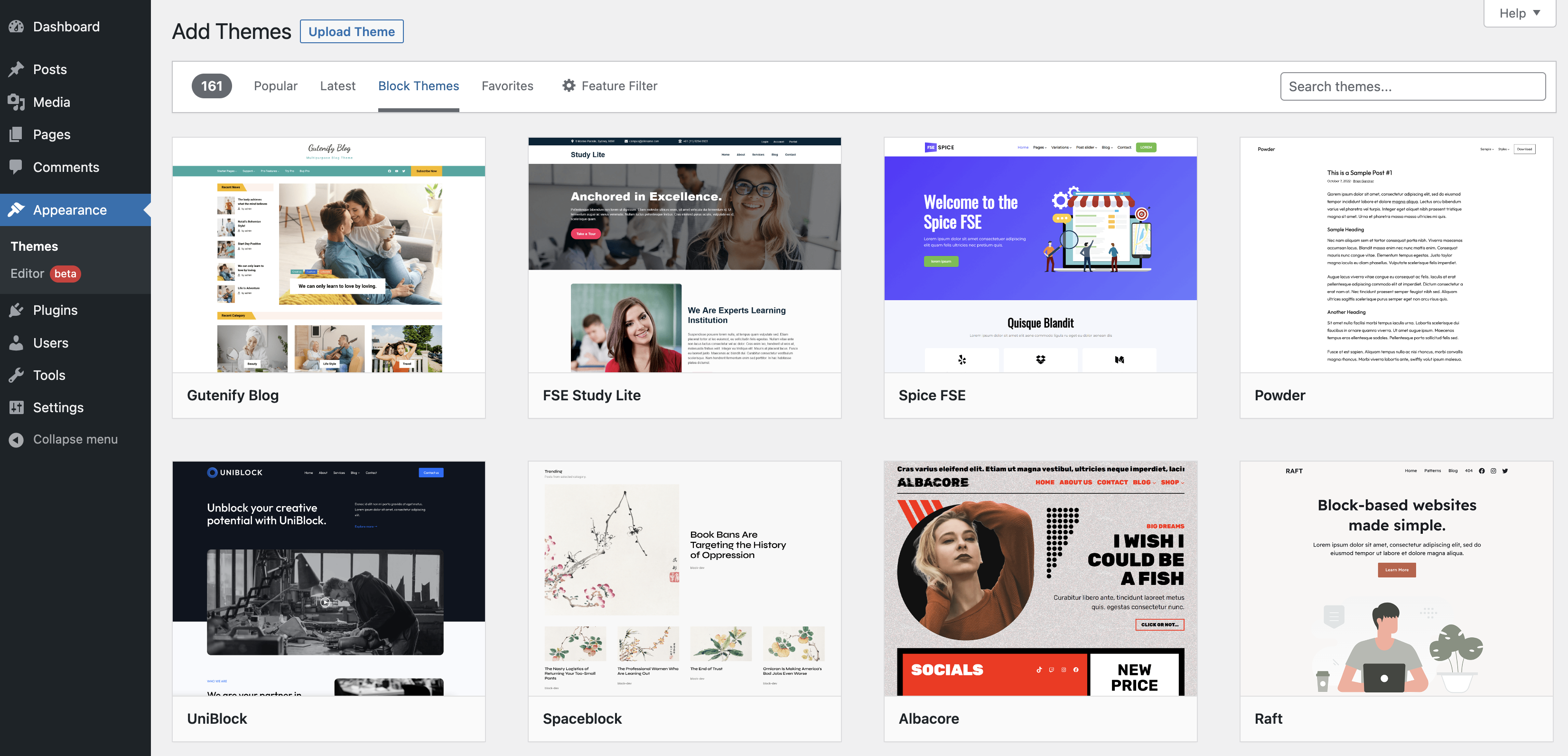You can use the typography settings in your block to change the font and appearance of your texts. These settings include font size, line height, font style, font weight, text transform, letter spacing, font family, and text decoration. When combined, they allow you to have new ways to differentiate your content. The typography settings are […]| Documentation
The Template Editor allows you to edit and create templates, using blocks. These templates control the layout of the posts, pages, or page types on your site. The Template Editor is only available if your site is using a block theme or a classic theme that has enabled the Template Editor on the backend. About […]| Documentation
Go back to the list of Blocks The Query Loop block is an advanced block that allows you to display posts based on specified parameters, like a PHP loop without the code. You can think of it as a more complex and powerful Latest Posts Block. With various block patterns integrated into the block setup, […]| Documentation