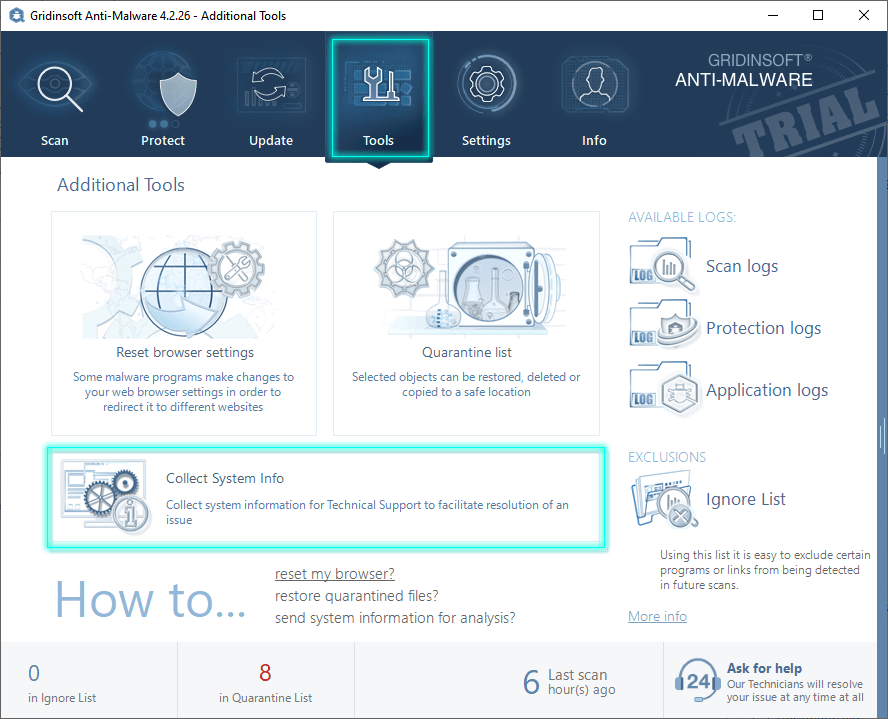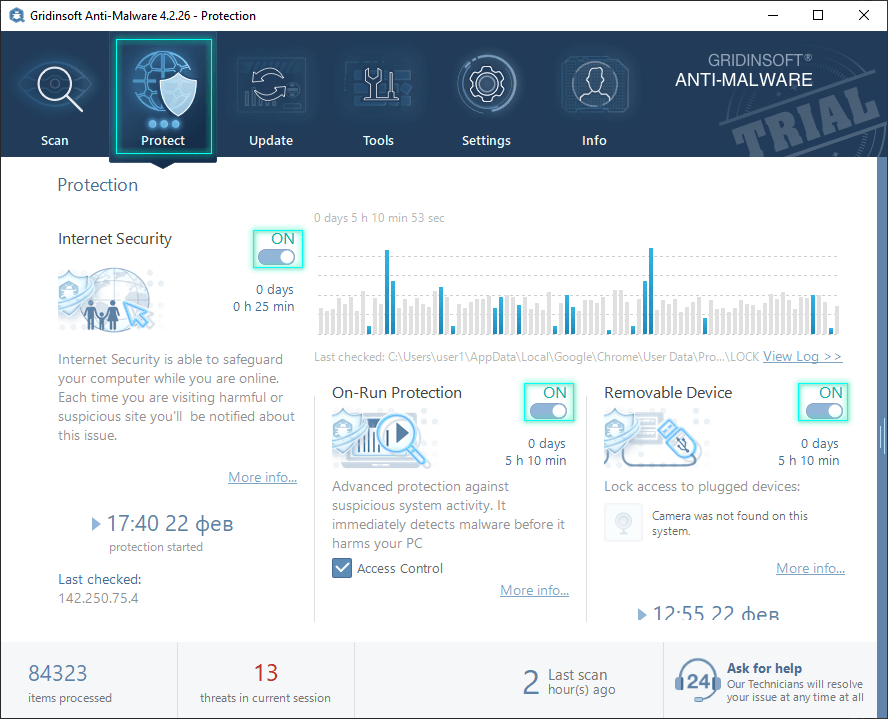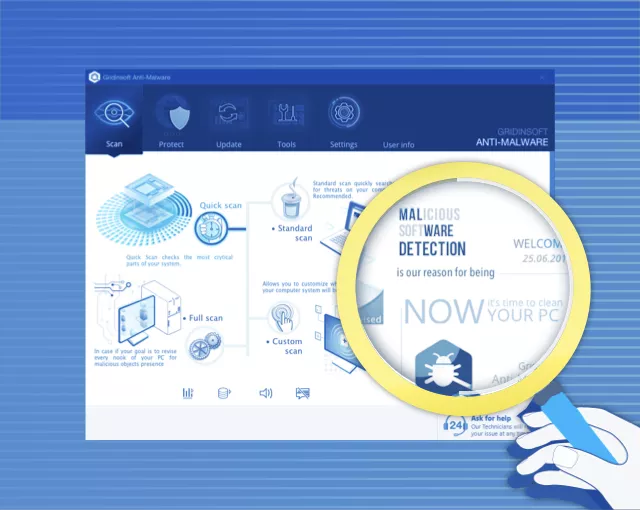The system information collection feature helps Gridinsoft’s technical support team analyze your computer’s security status and provide targeted assistance. This diagnostic tool creates a comprehensive report about your system’s current state, detected threats, and security configuration, enabling our experts to deliver personalized solutions for your specific situation. When You’ll Need to Collect System Information Our support team may request a system information report in| Gridinsoft Help Center
The Protection tab provides a comprehensive overview of your system’s current security status and real-time protection capabilities. Gridinsoft Anti-Malware offers three powerful proactive protection modules that work together to safeguard your computer: Internet Security, On-Run Protection, and USB Protection. This centralized dashboard allows you to monitor, control, and review all protection activities from a single interface. Protection Tab Overview The Protection tab serves as| Gridinsoft Help Center
Gridinsoft Anti-Malware provides comprehensive protection against malware, spyware, adware, and other security threats. This guide walks you through the complete download and installation process, ensuring you get optimal protection for your computer. The installation process is designed to be straightforward while offering customization options for advanced users. System Requirements Before downloading Gridinsoft Anti-Malware, verify that your system meets the minimum requirements: Operating...| Gridinsoft Help Center