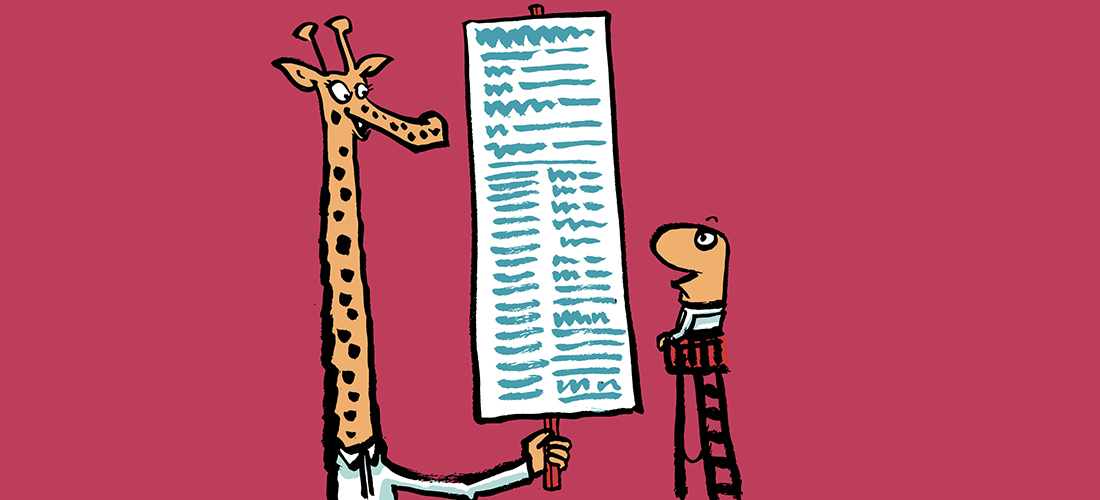Working with Microsoft Lists Using the Microsoft Graph PowerShell SDK
Microsoft Lists are a powerful tool for end users to store and manage data stored in SharePoint Online sites. The Microsoft Graph PowerShell SDK includes cmdlets to work with Microsoft Lists and this article explains how to use the cmdlets to add new lists, add items to lists, retrieve data from lists, and remove items from lists.| Practical 365