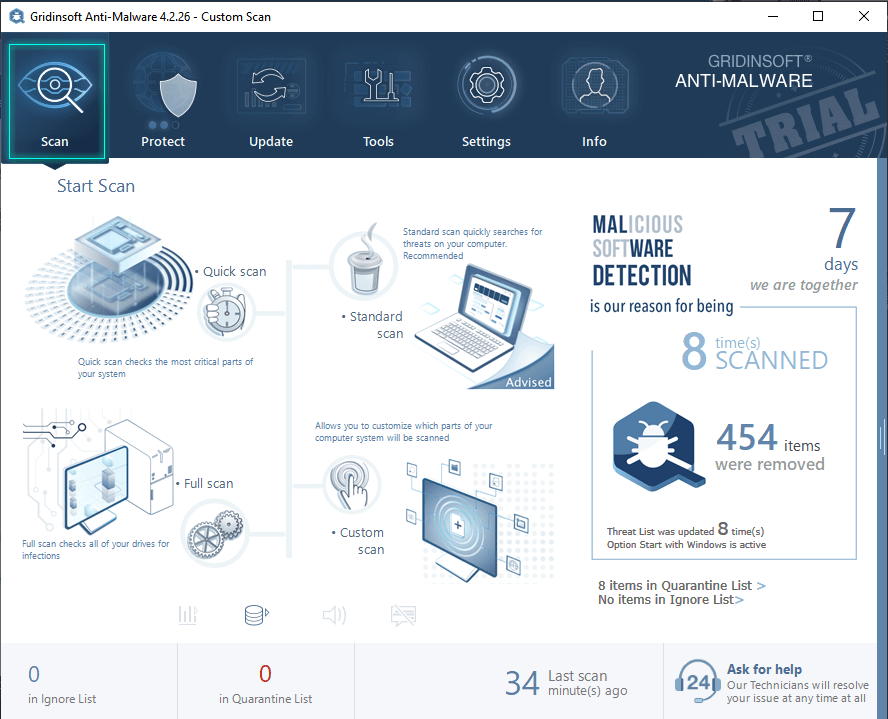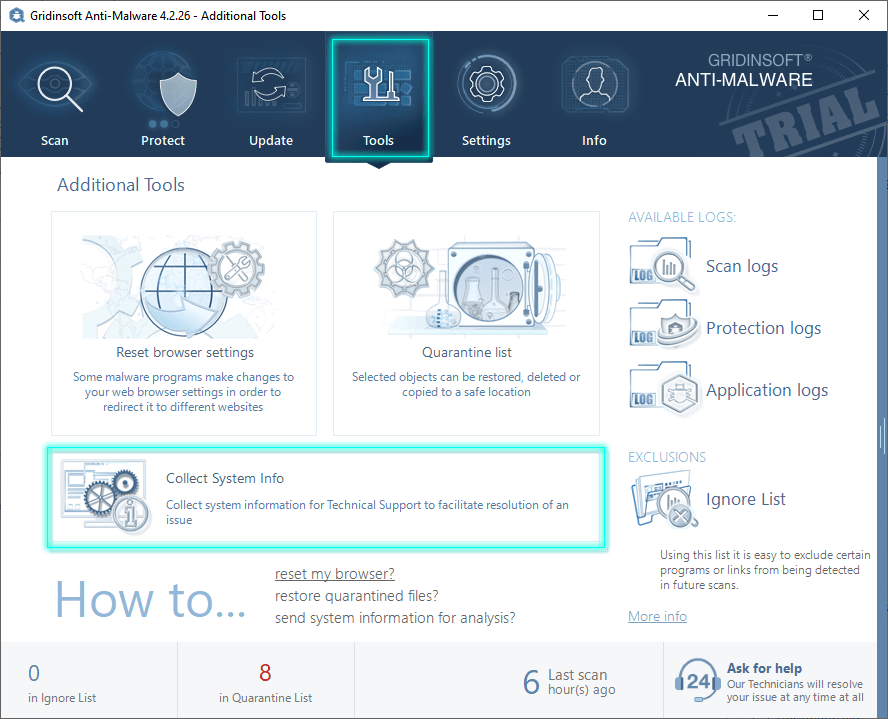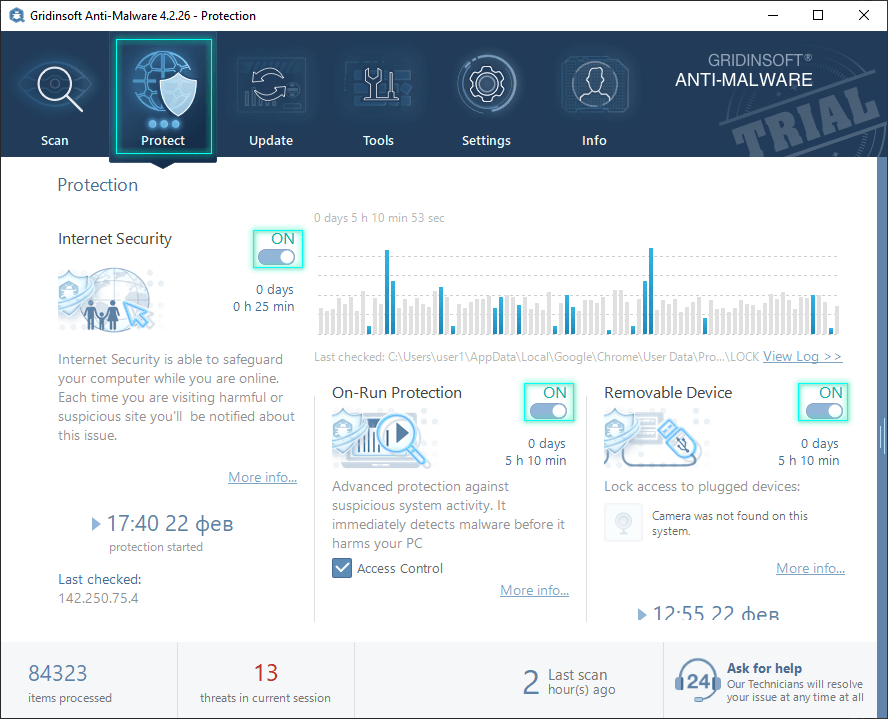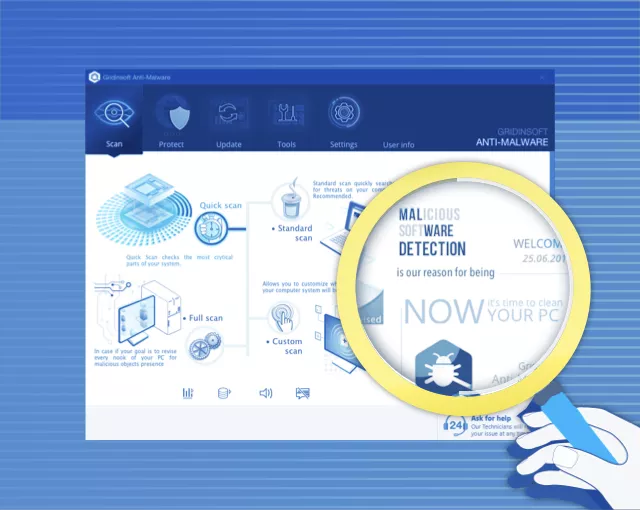Scanning Your System with Gridinsoft Anti-Malware - Gridinsoft Help Center
Gridinsoft Anti-Malware provides comprehensive scanning capabilities to detect and eliminate threats from your computer. While the software automatically performs scans during startup and after virus database updates, you can initiate on-demand scans whenever needed to ensure your system remains clean and secure. The flexible scanning options allow you to choose the most appropriate scan type based on your specific needs and time constraints. Understanding| Gridinsoft Help Center