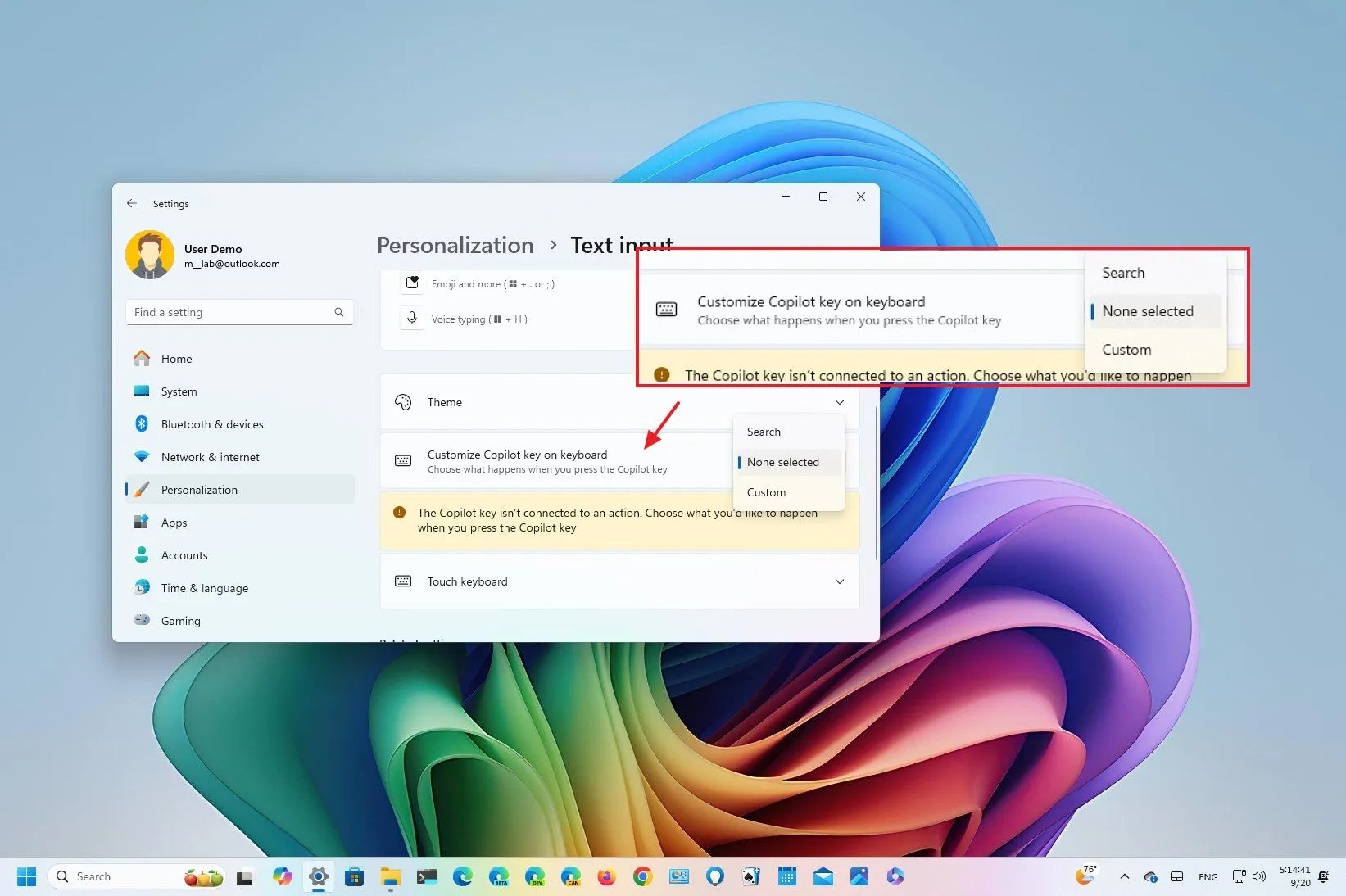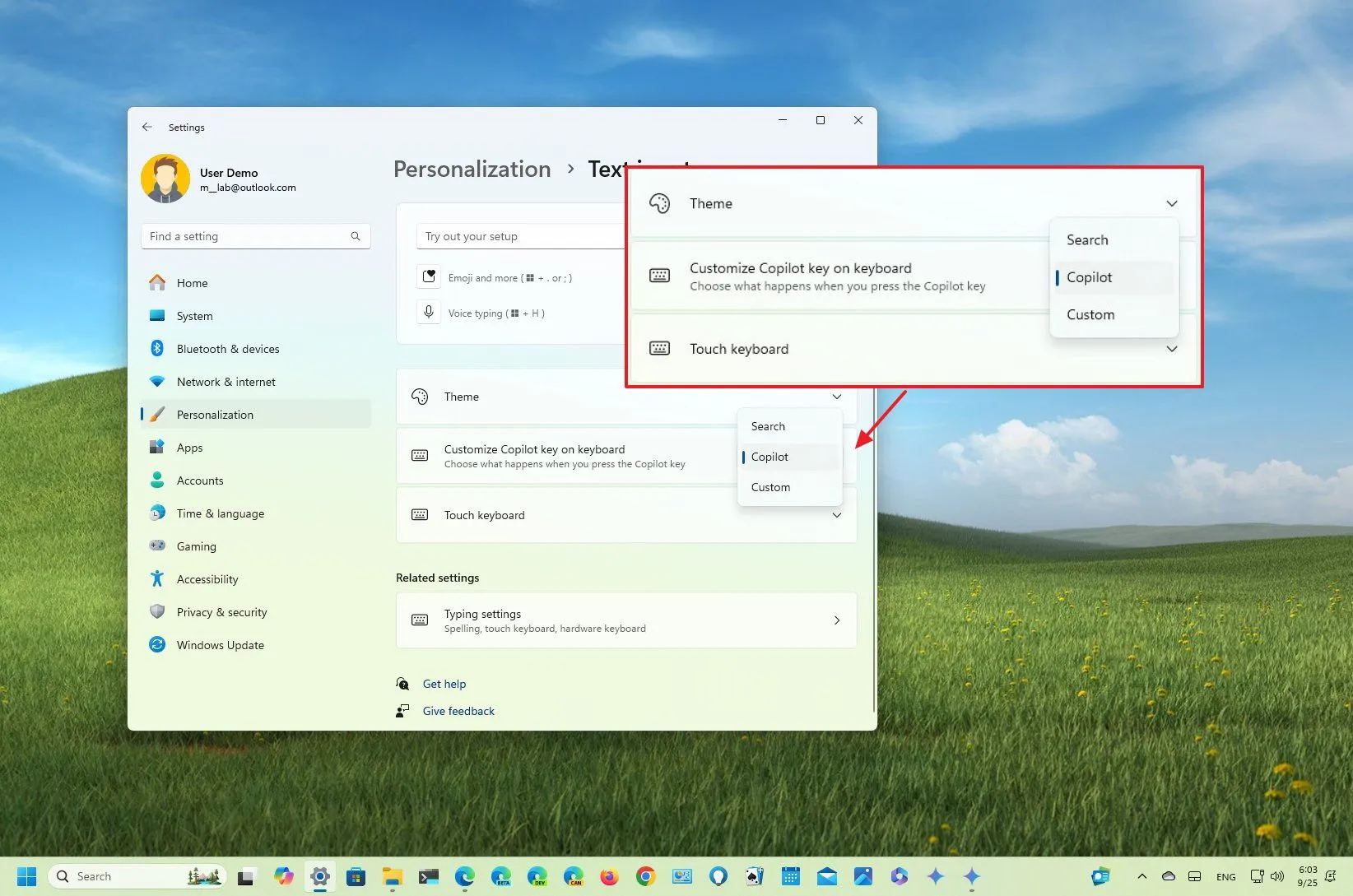Windows 11 lets you change Copilot key action on keyboard (build 22635.4225) - Pureinfotech
Windows 11 builds 22635.4225 (KB5043186) and 26120.1843 (KB5043185) are out with changes to Copilot, the Start menu, and File Explorer.| Pureinfotech • Windows 10 & Windows 11 help for humans