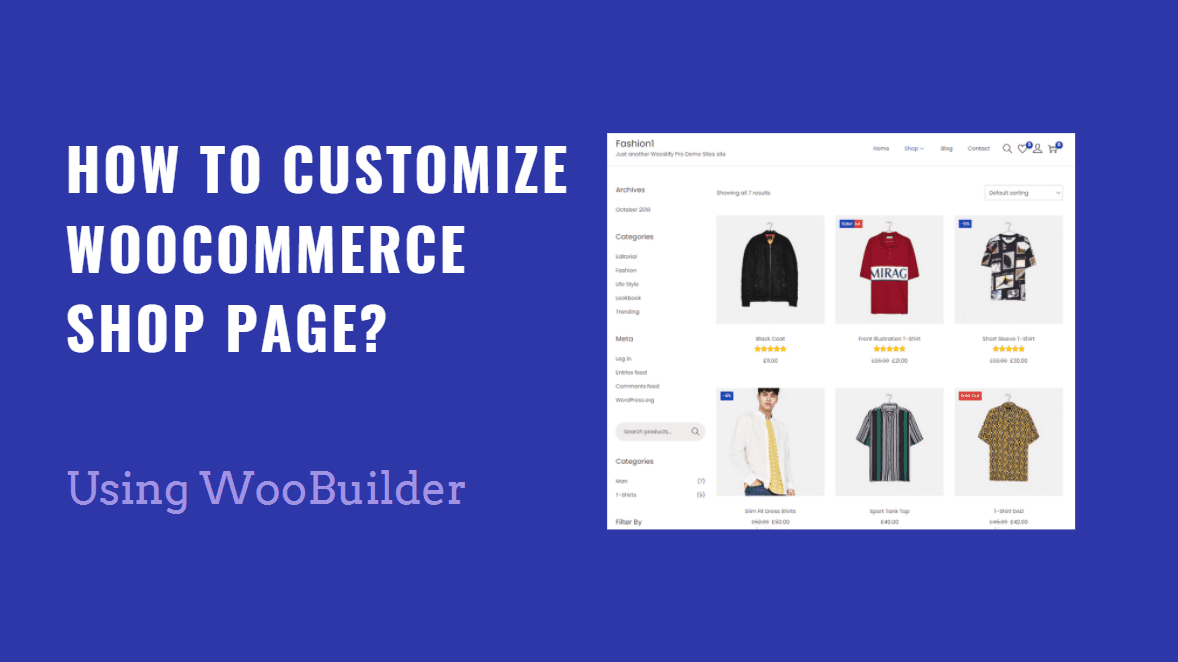When a product goes out of stock in WooCommerce, the default message simply says “Out of stock”, which is just a static text. Many store owners want a more actionable and engaging message, allowing customers to easily request a notification when the product is back. In this guide, we’ll show you how to replace the […]| Tyche Softwares
If you run a WooCommerce store, you may often need to display product SKUs dynamically on your WooCommerce product pages. While WooCommerce shows SKUs in the backend, showing the correct SKU for variable products for the selected variations on the frontend requires some custom coding. In this tutorial, we’ll guide you on how to display […]| Tyche Softwares